☰
Product Categories
- Mobile & Accessories CablesPhone HoldersAnti-Spy & Screen ProtectorsScreen MagnifierChargers
- Lighting & Electrical Rechargeable & Emergency LightSolar Lights
- Personal Care Electric ShaversHair ClippersFacial SteamersBeard TrimmersNose & Ear Trimmers
- Computers & Office ProjectorsPrinters
- Wearables Smart Watch
- Others
- Audio & Entertainment AudioEarbudsBluetooth Speakers
- Kitchen Tech BlendersKitchen GadgetsElectric Kettles
- Home Appliances AppliancesFans
- Automotive Tech Car ChargersCar RadioCar Electric Pressure PumpDash CamsGPS
- Electronics DronesTablets
- Toys & Kids Drones for Kids
- Photography Camera Drones

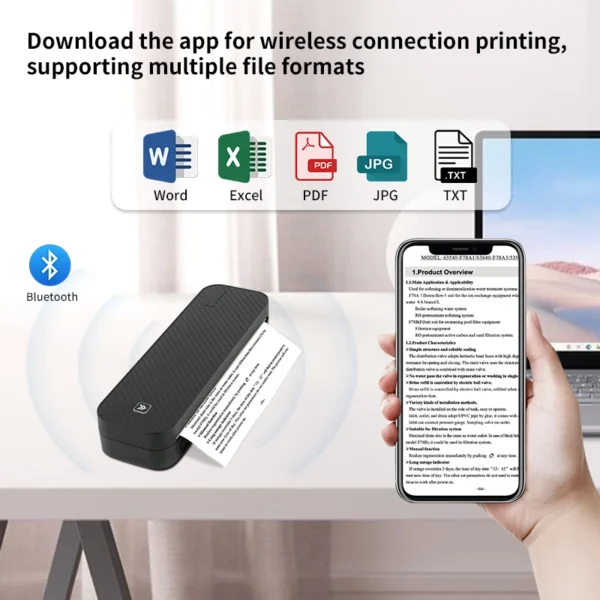






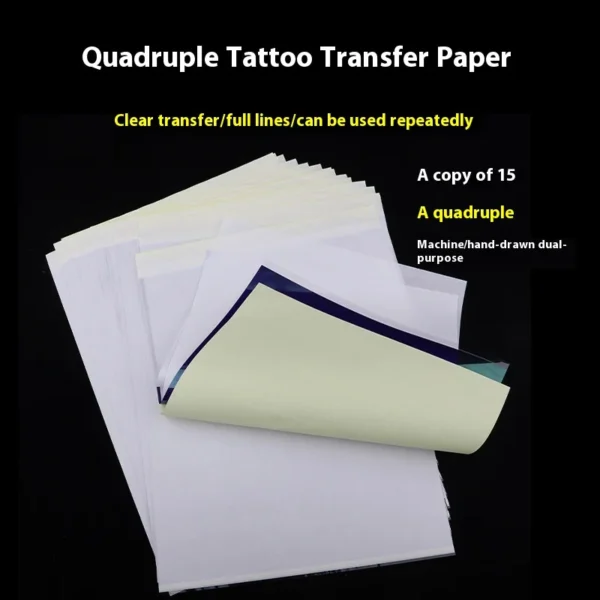
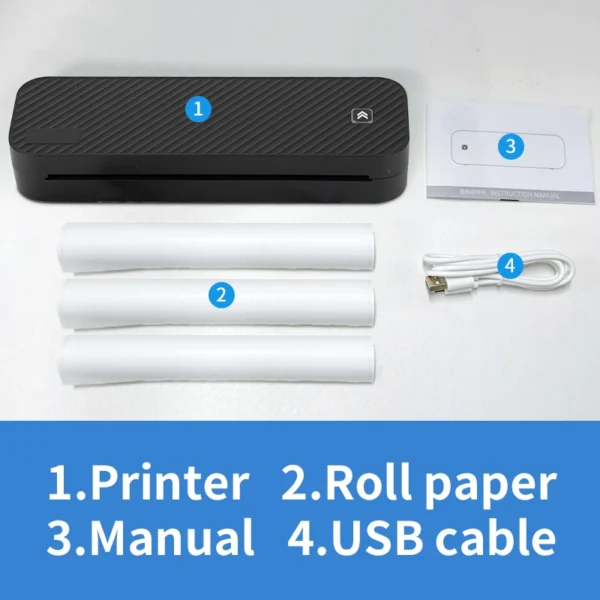
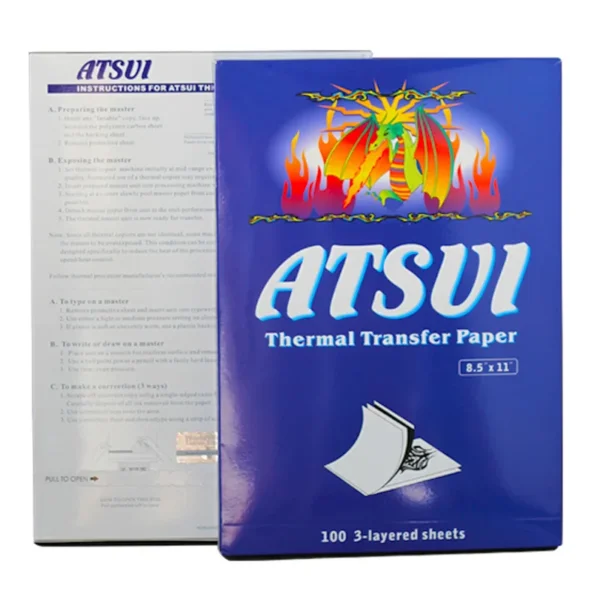

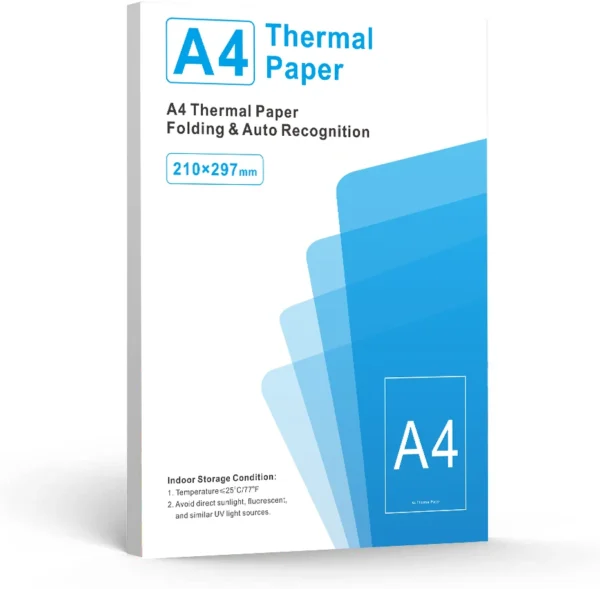
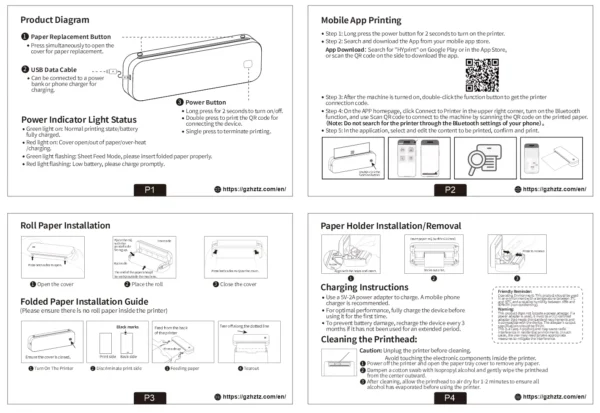





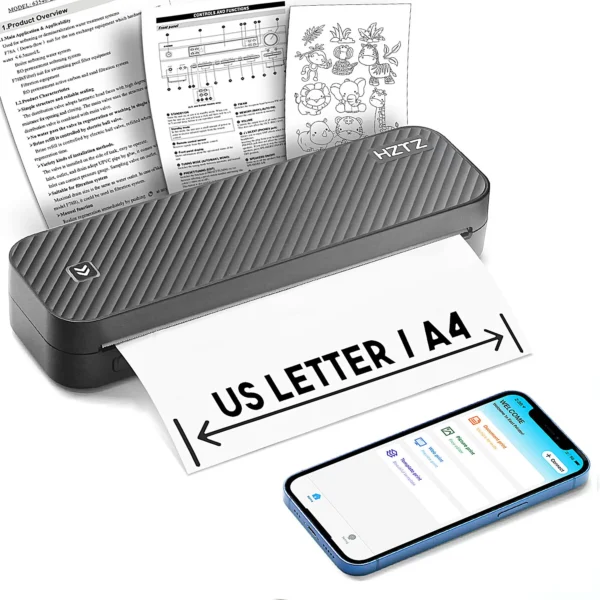
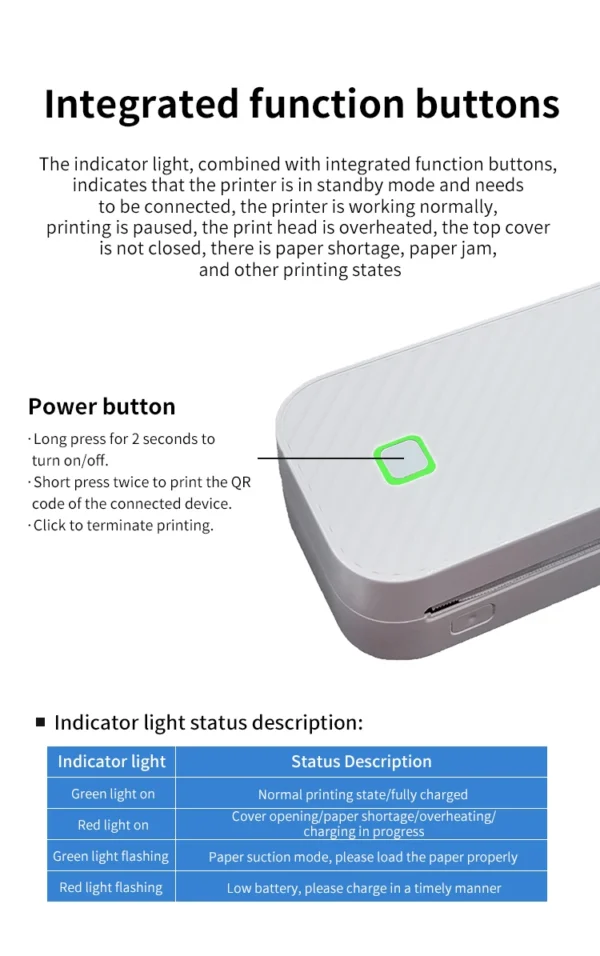
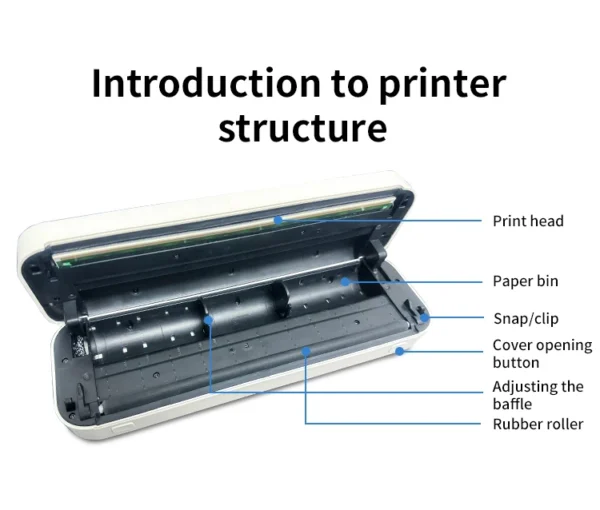
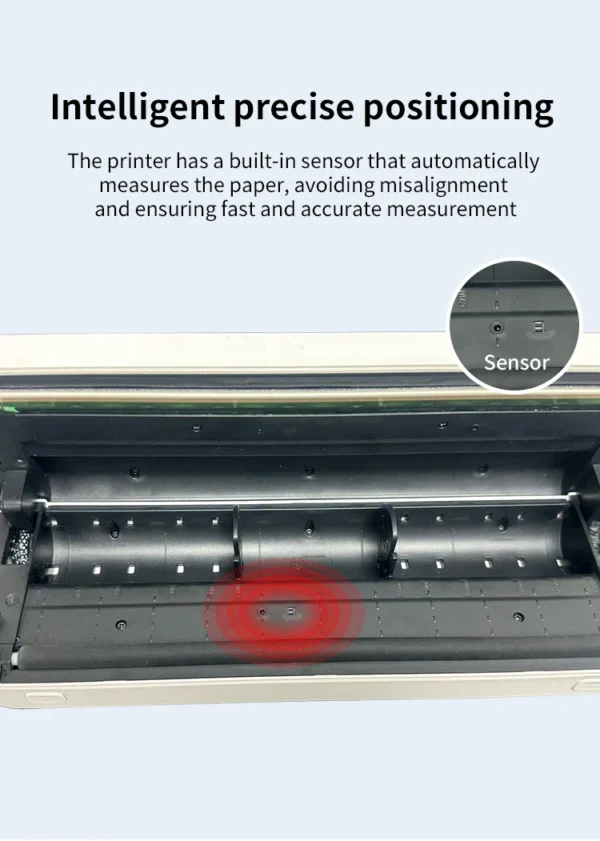
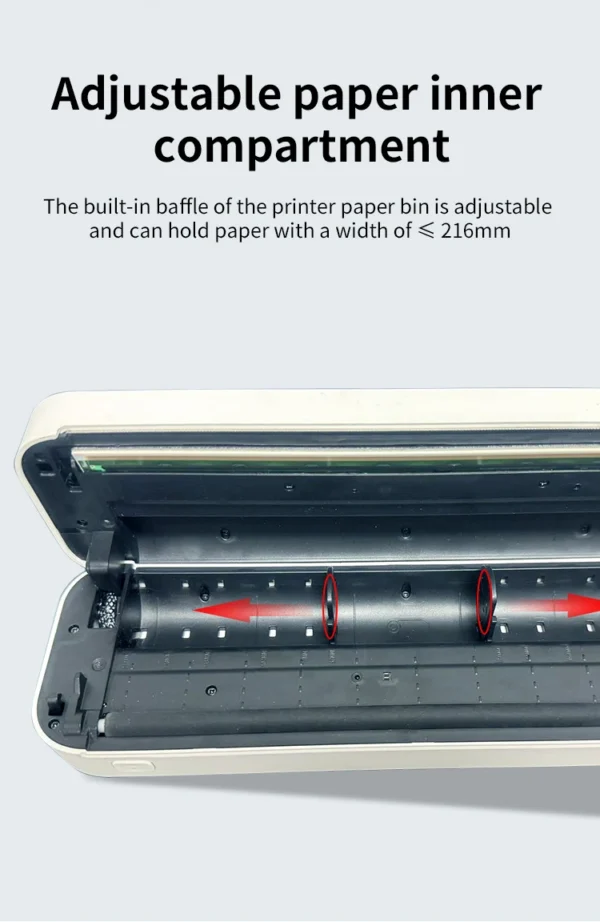
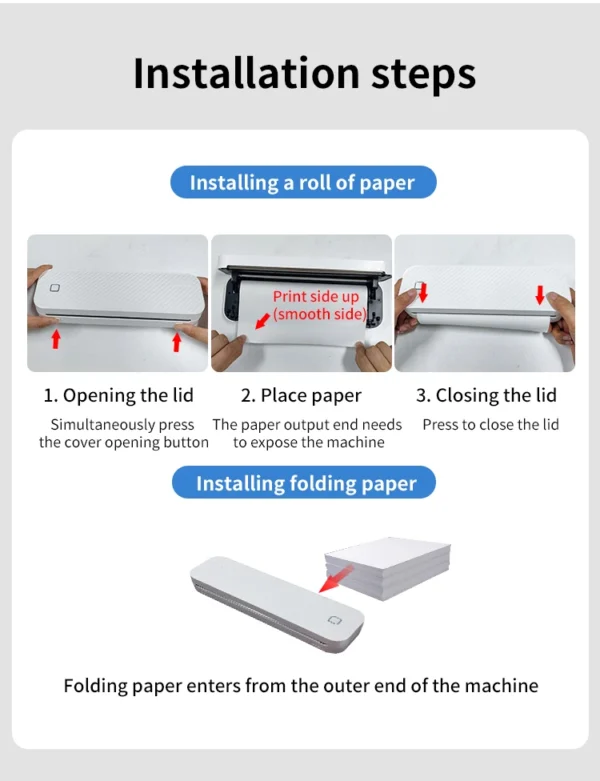
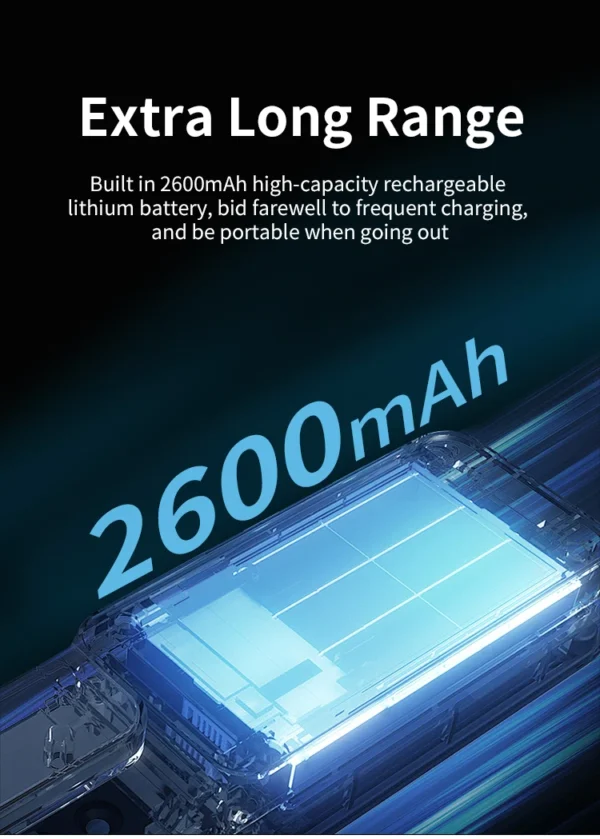
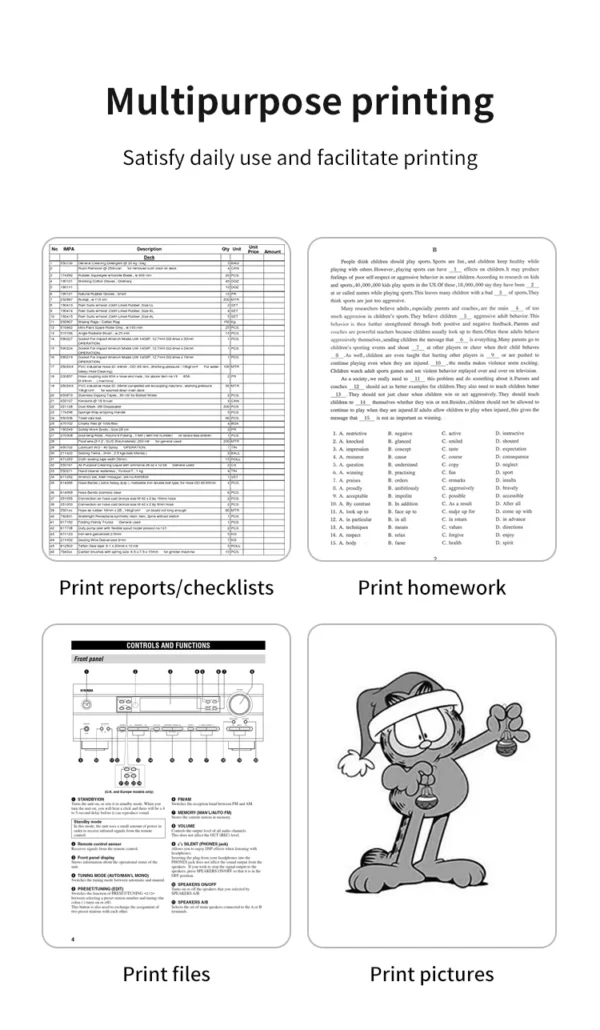
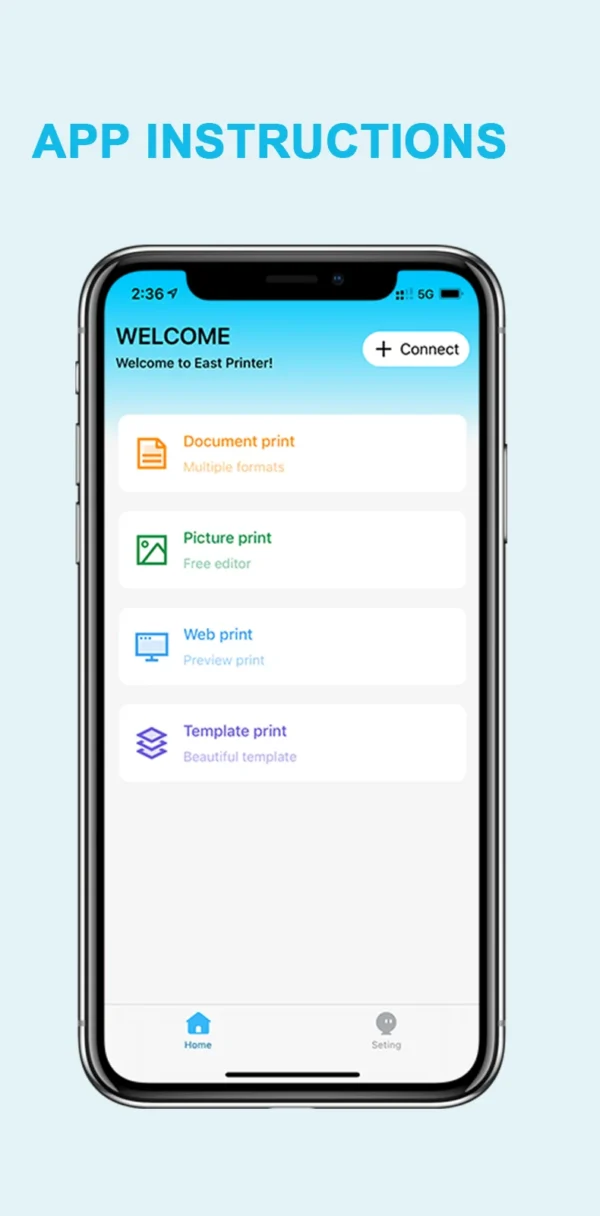
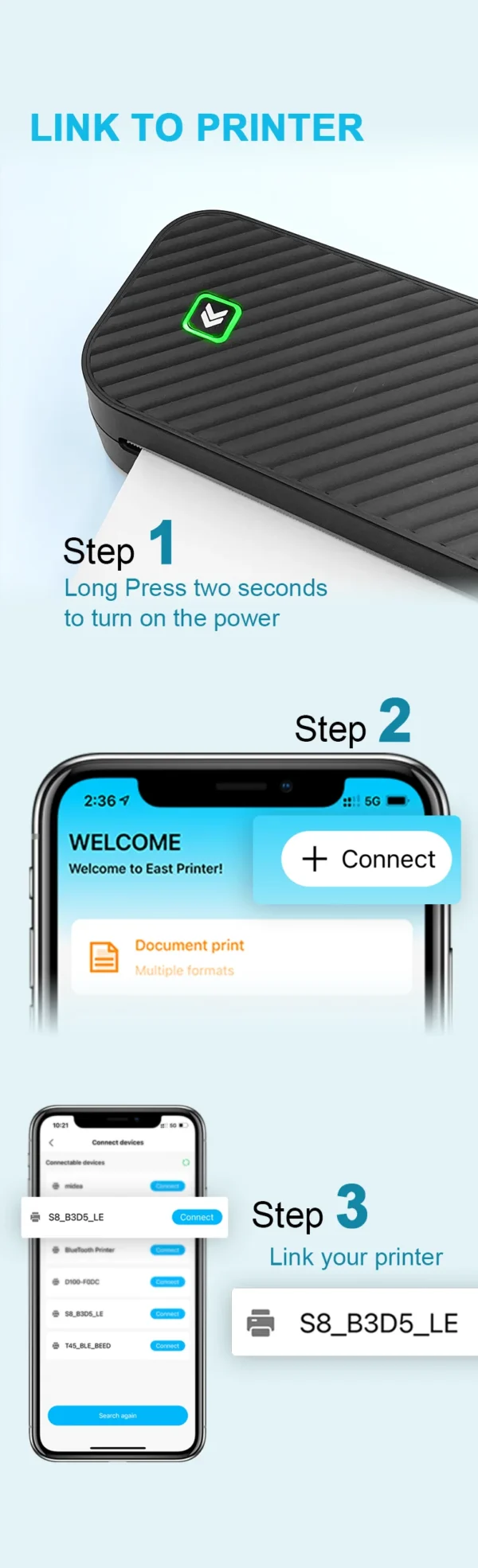
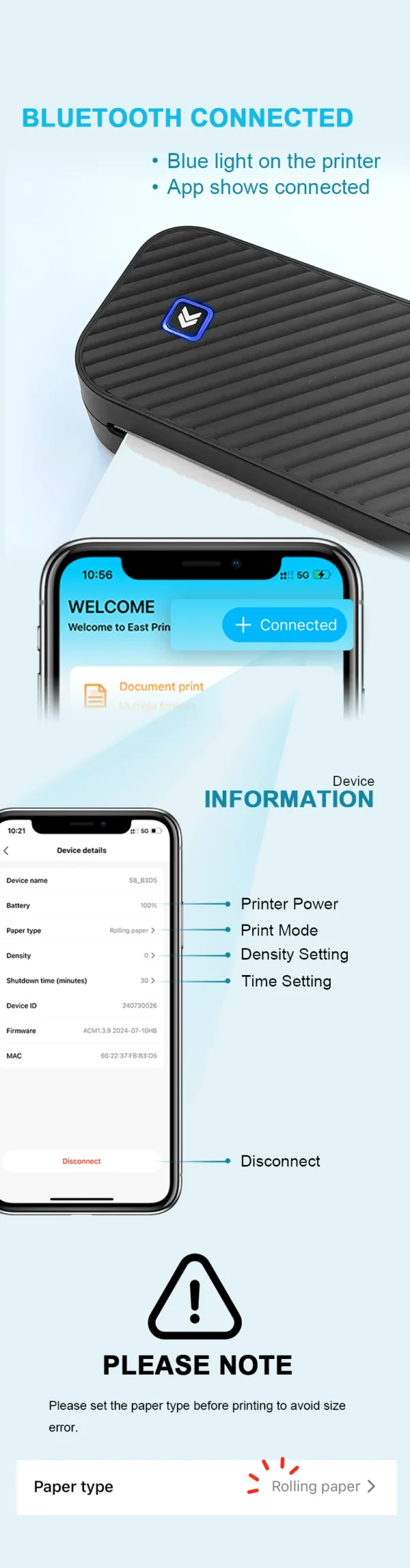
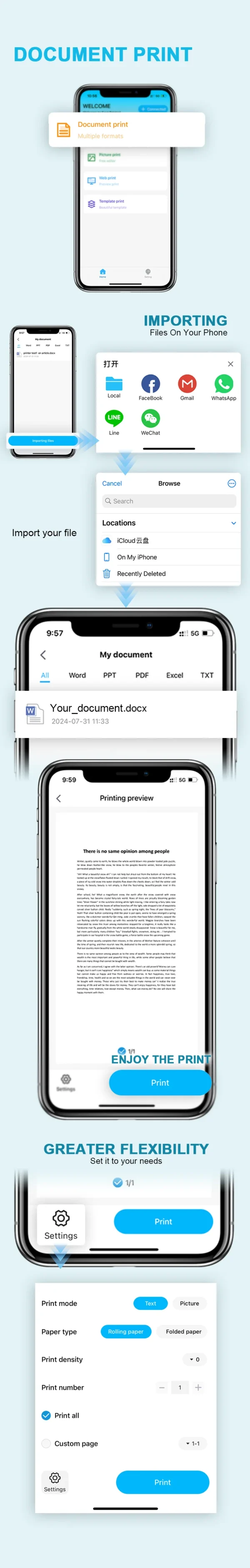
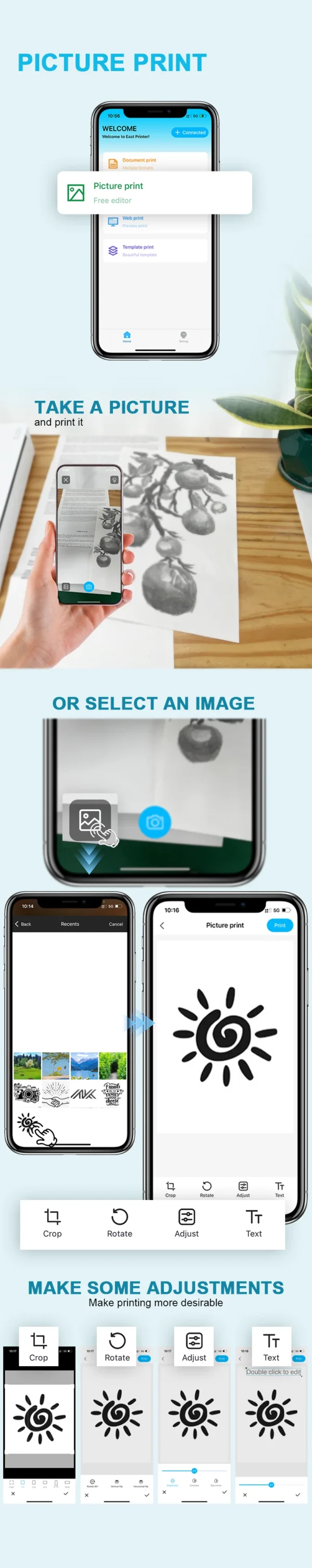
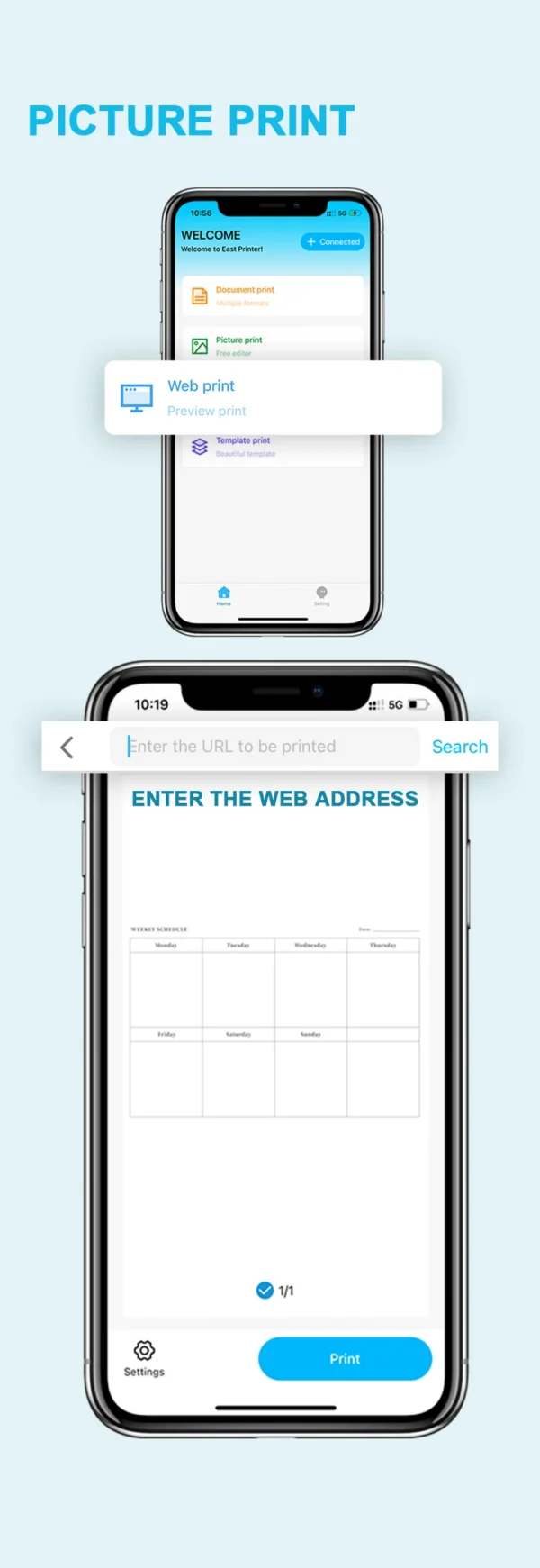
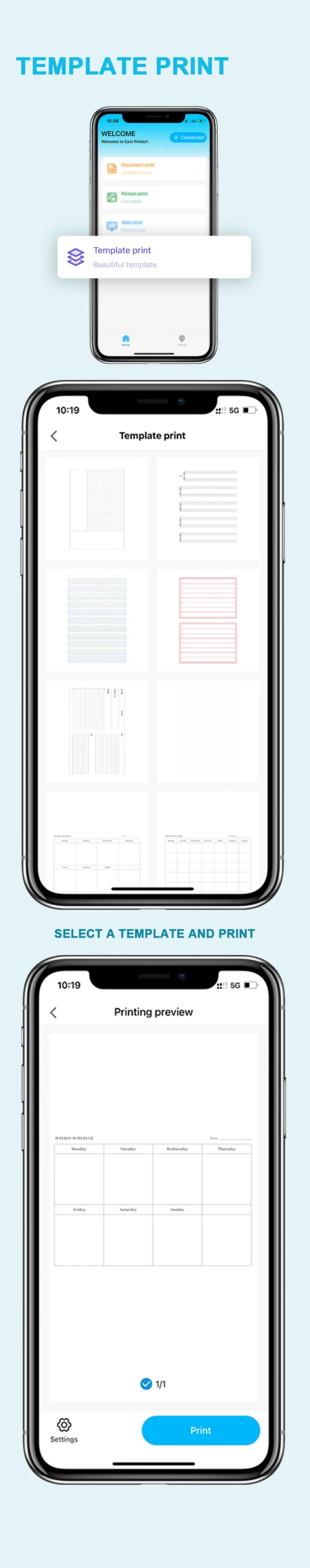



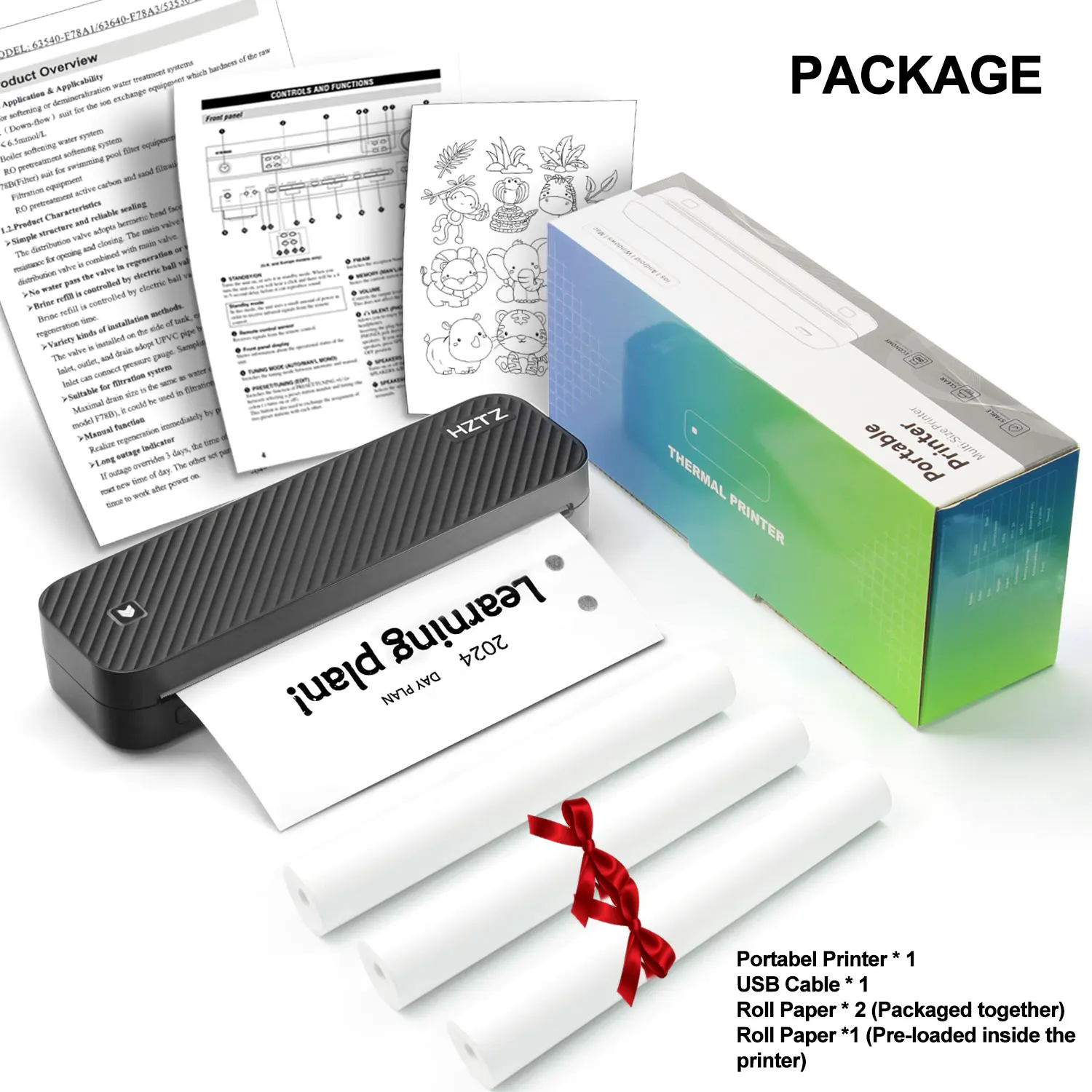
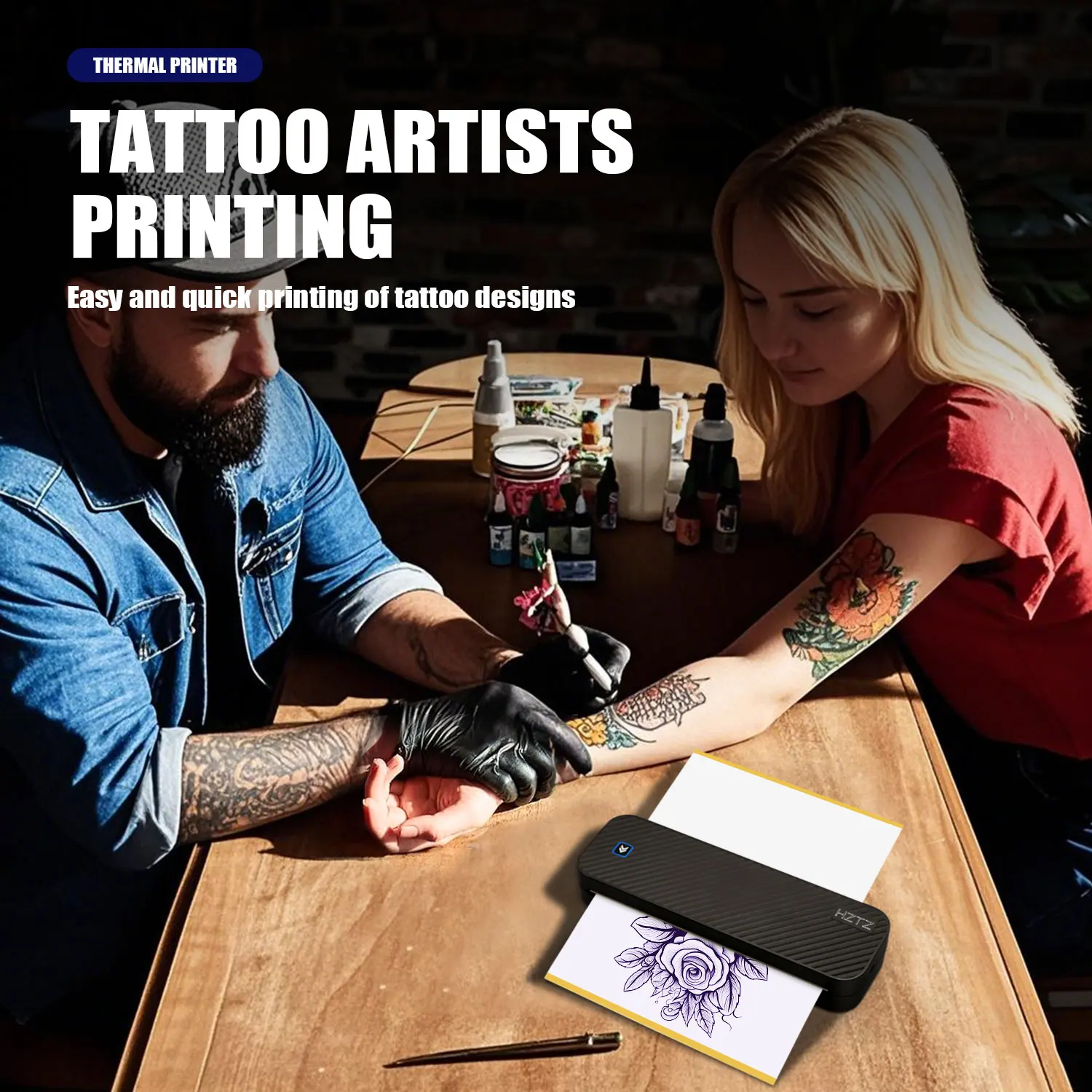
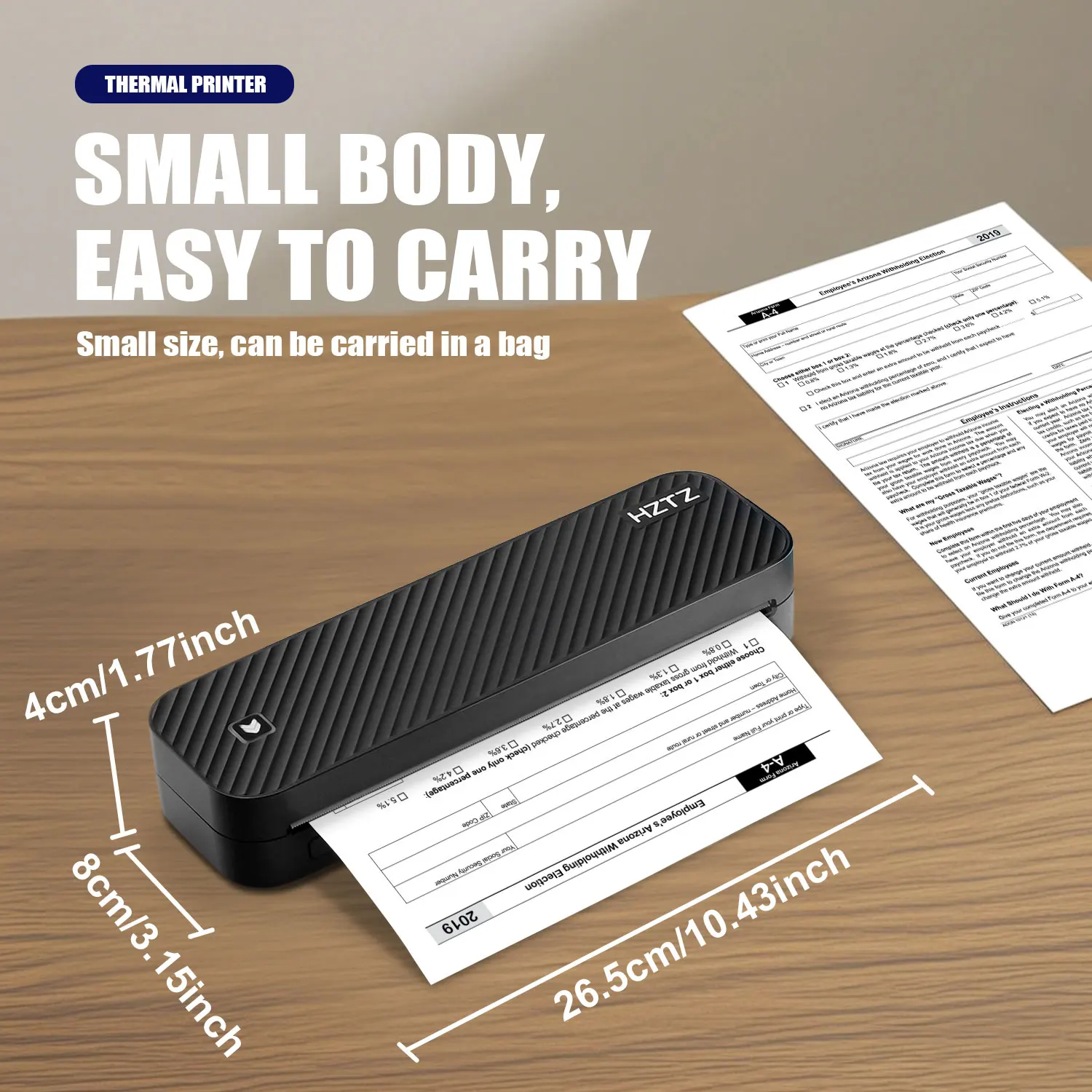

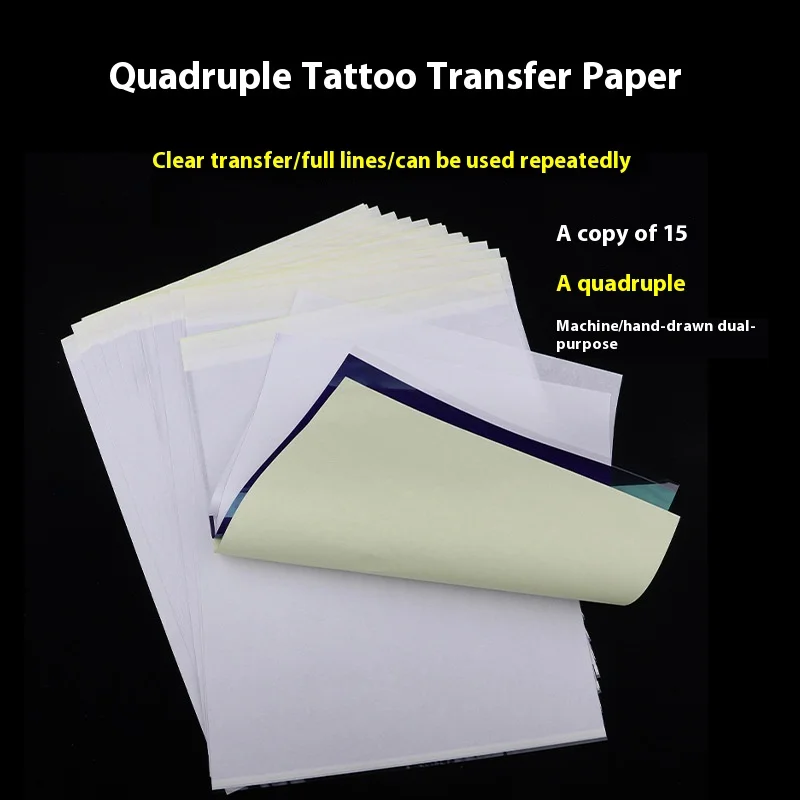
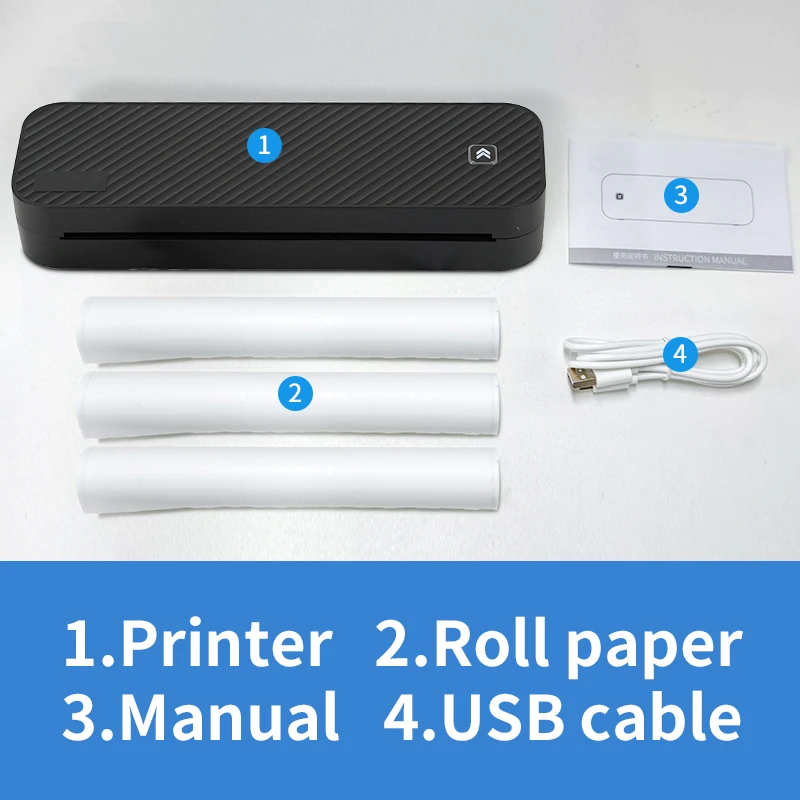
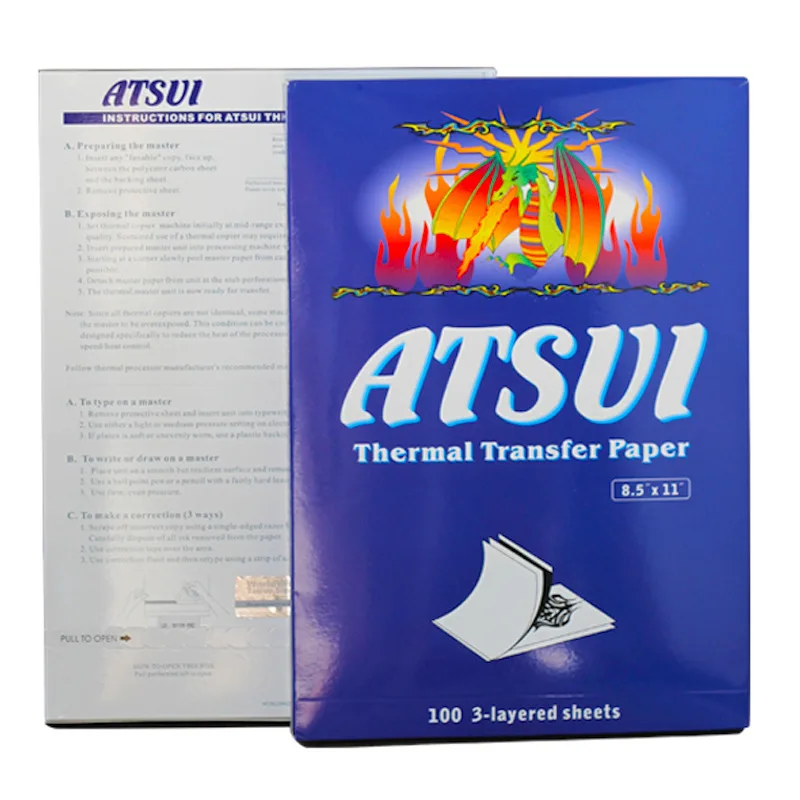

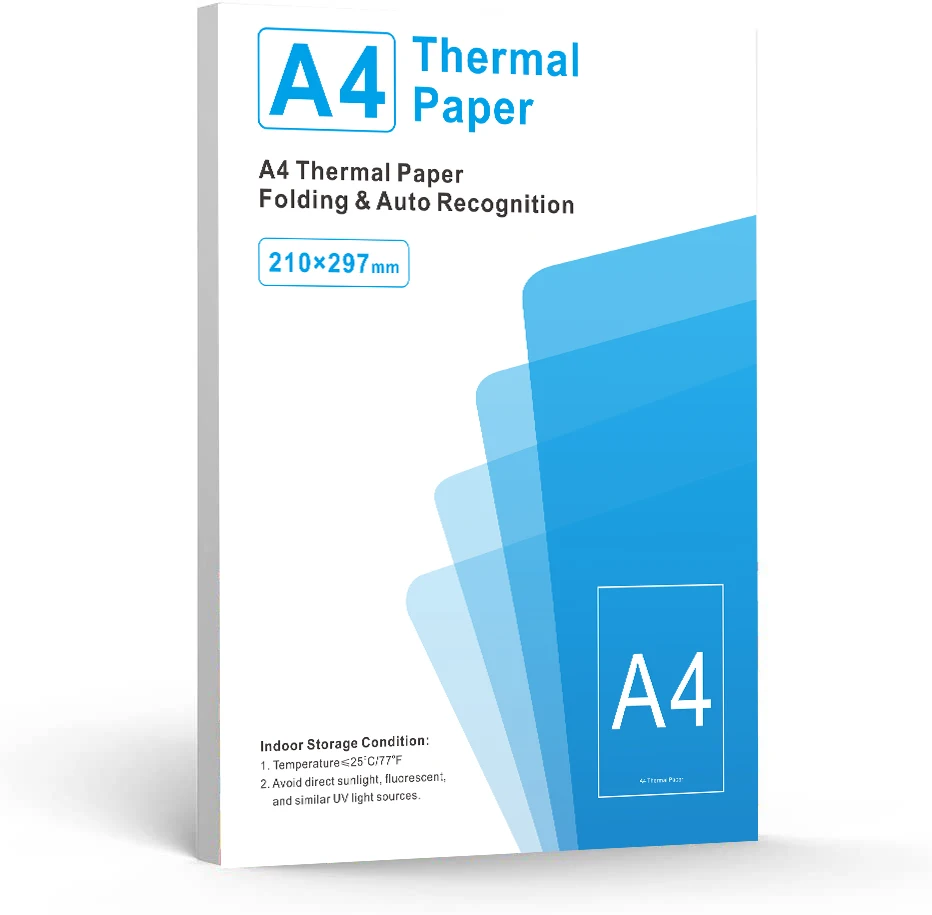
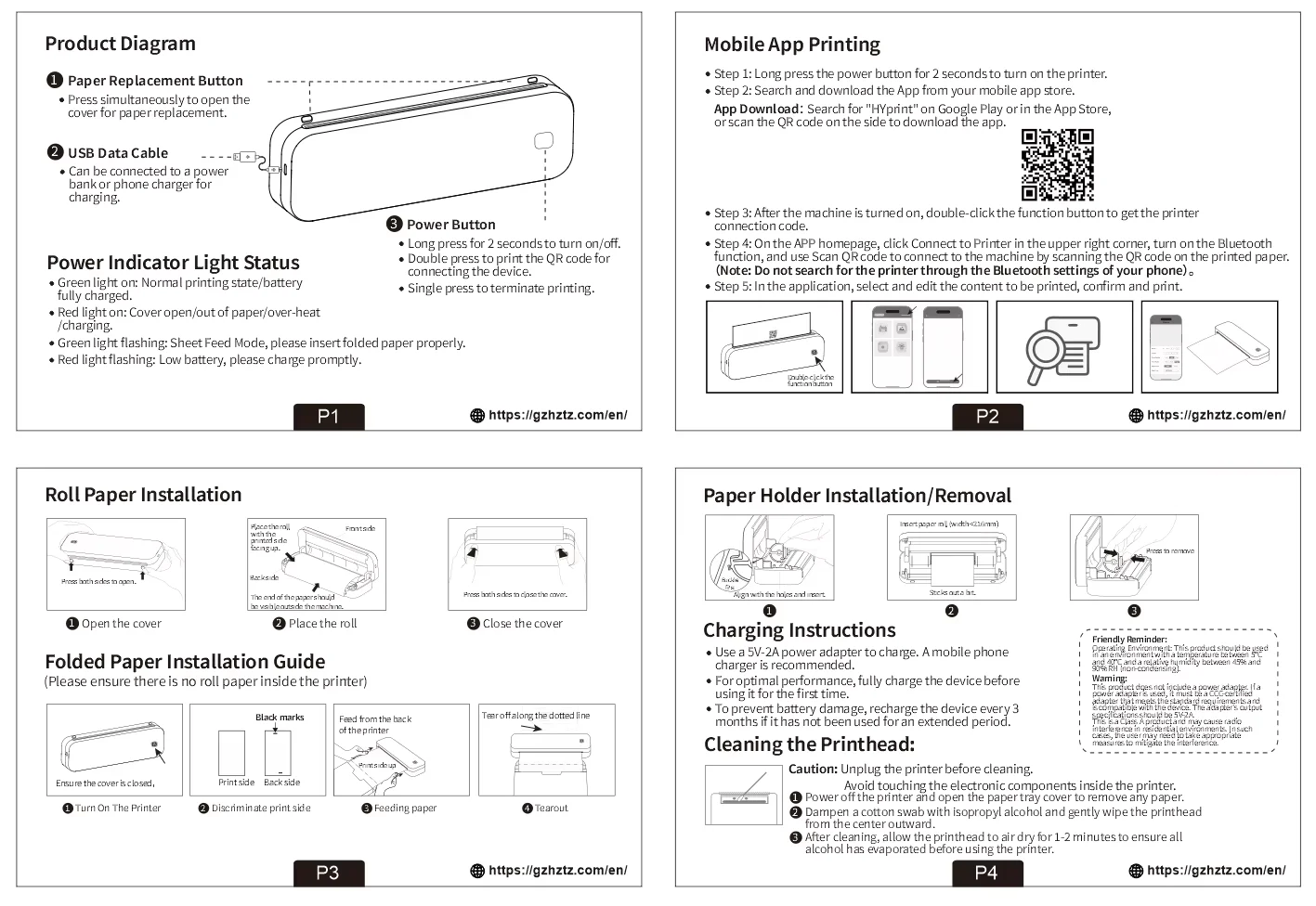


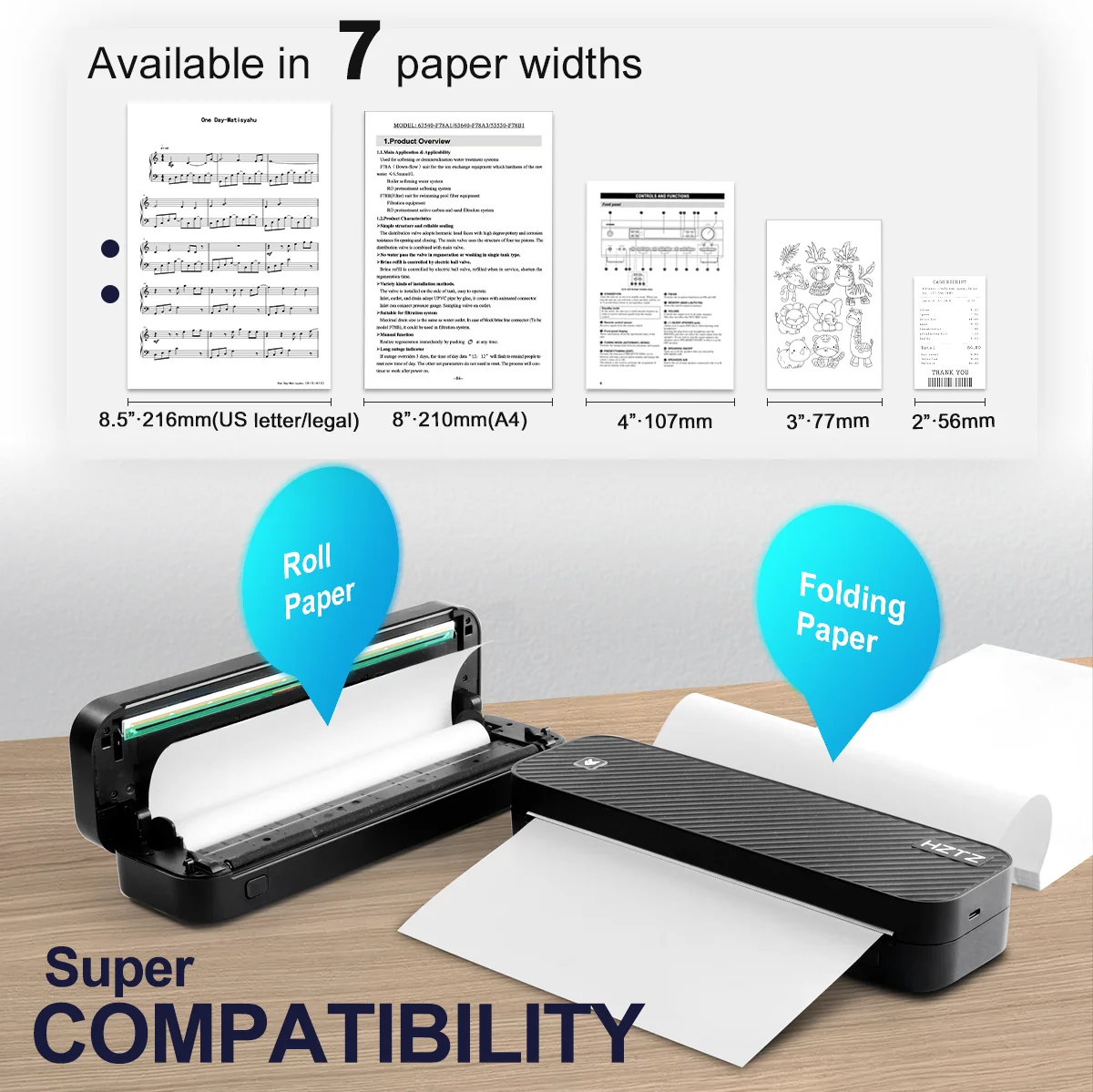


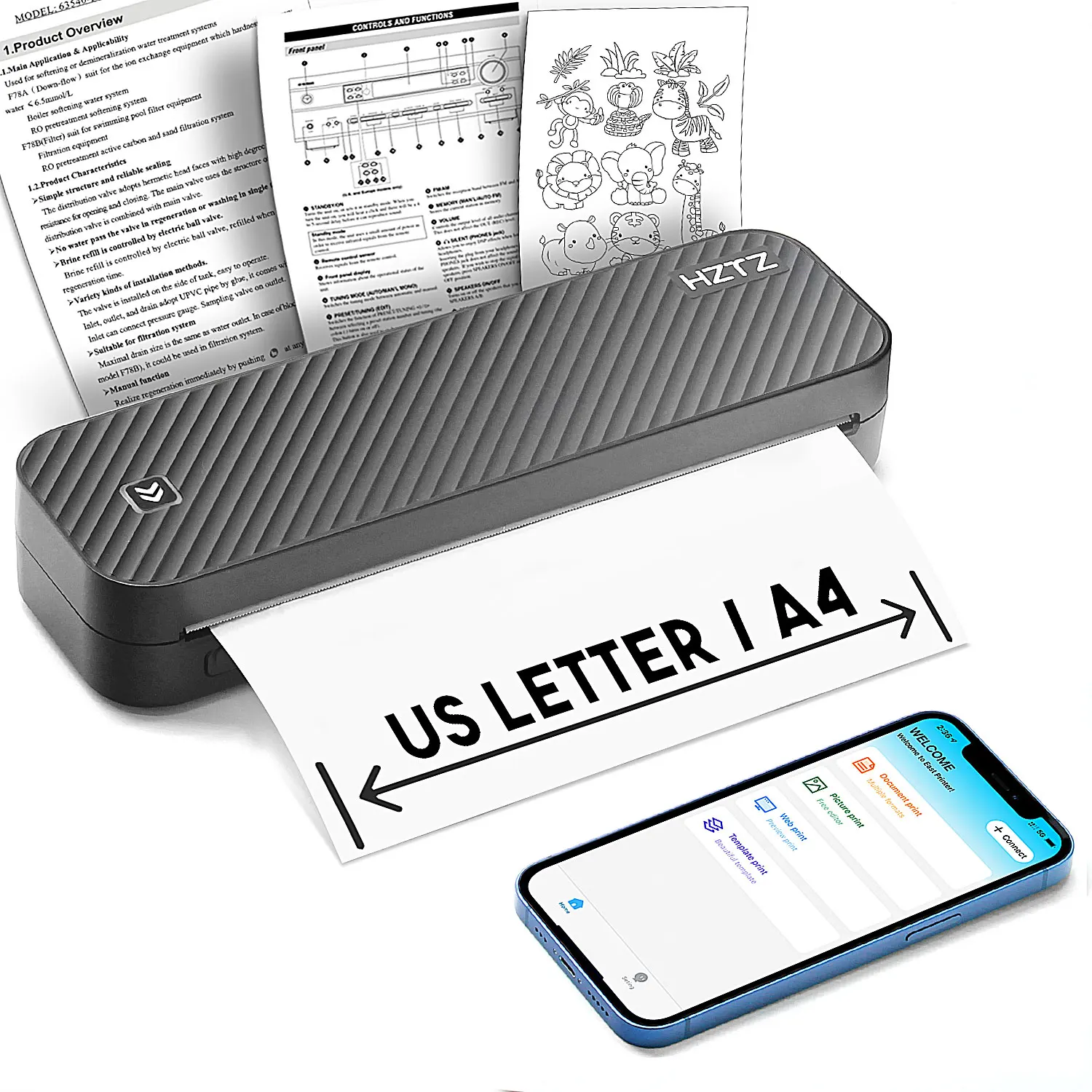

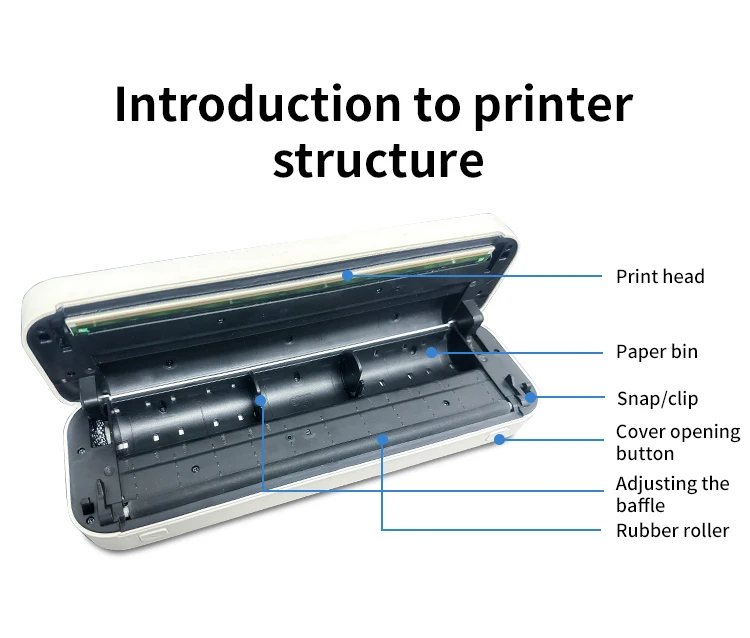
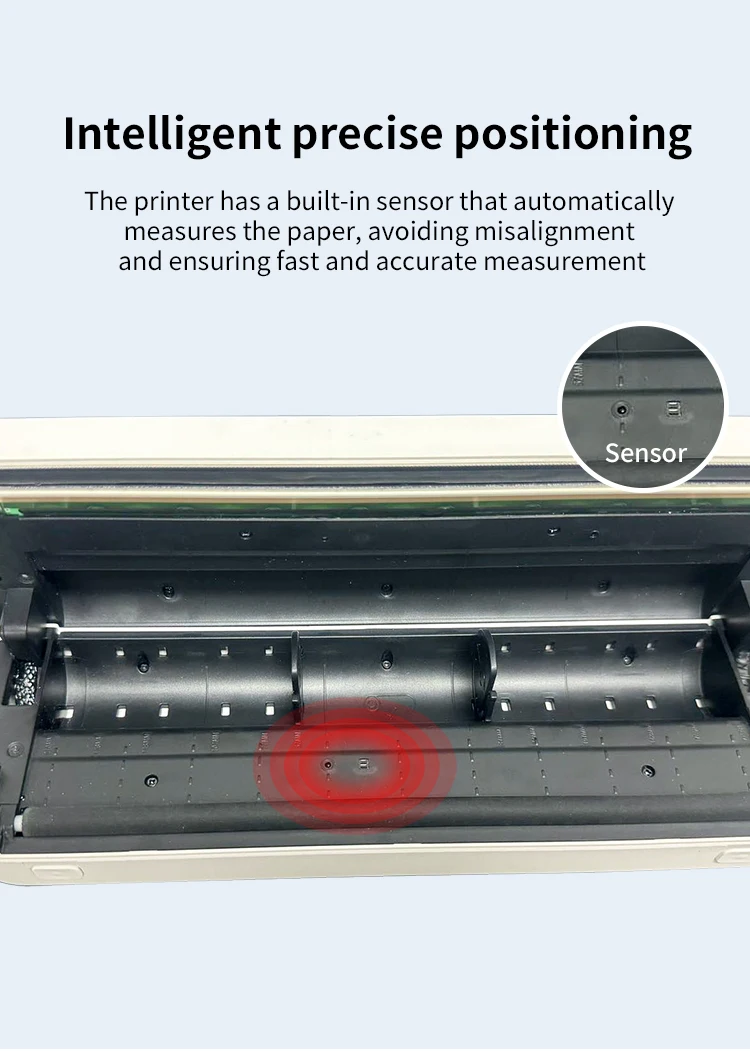
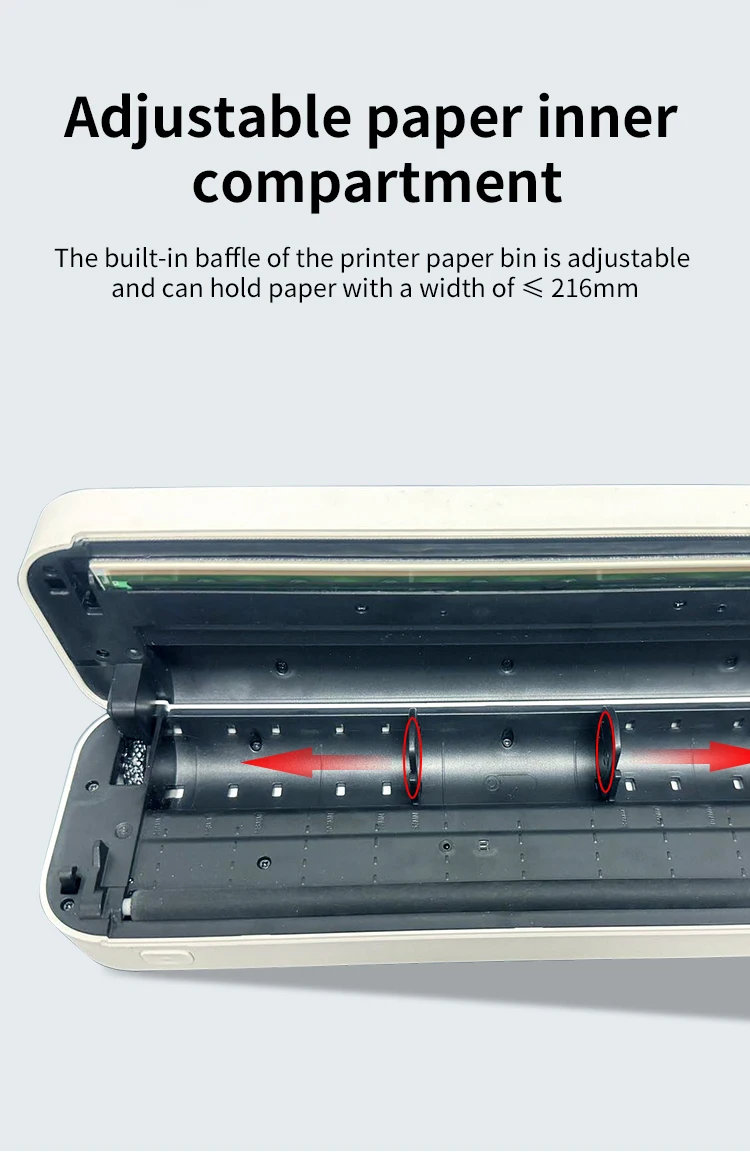
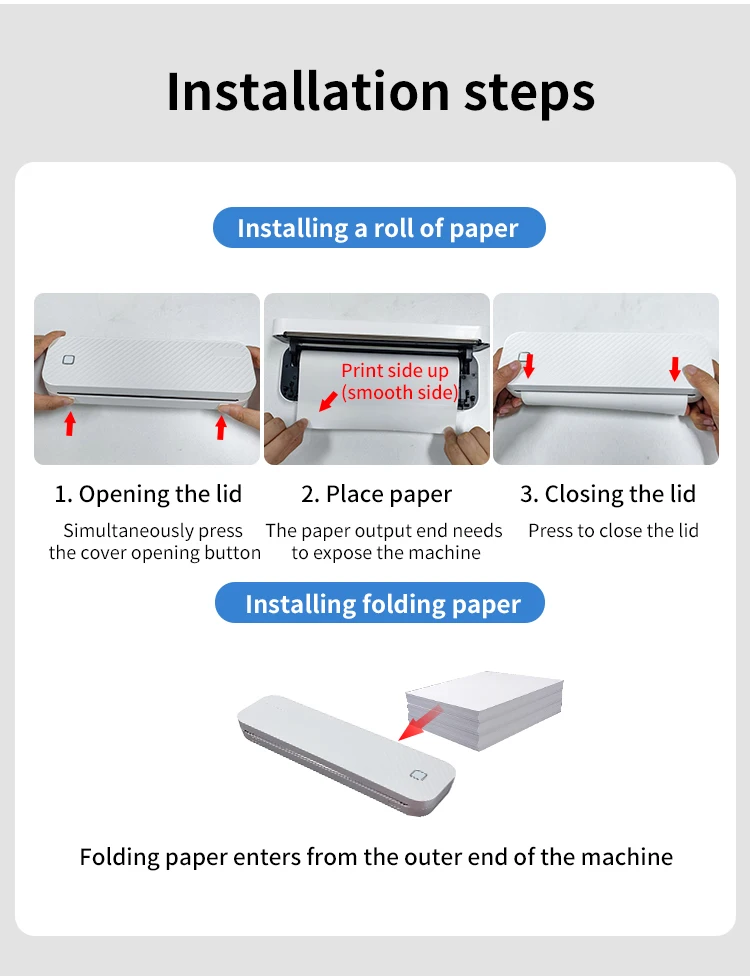
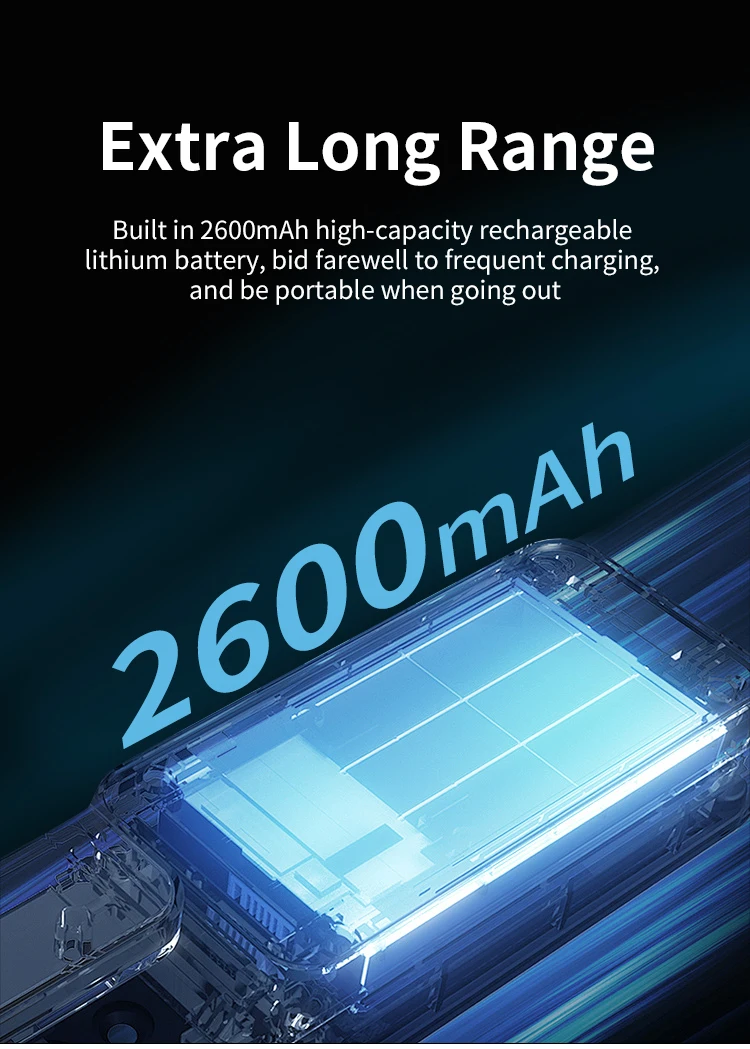
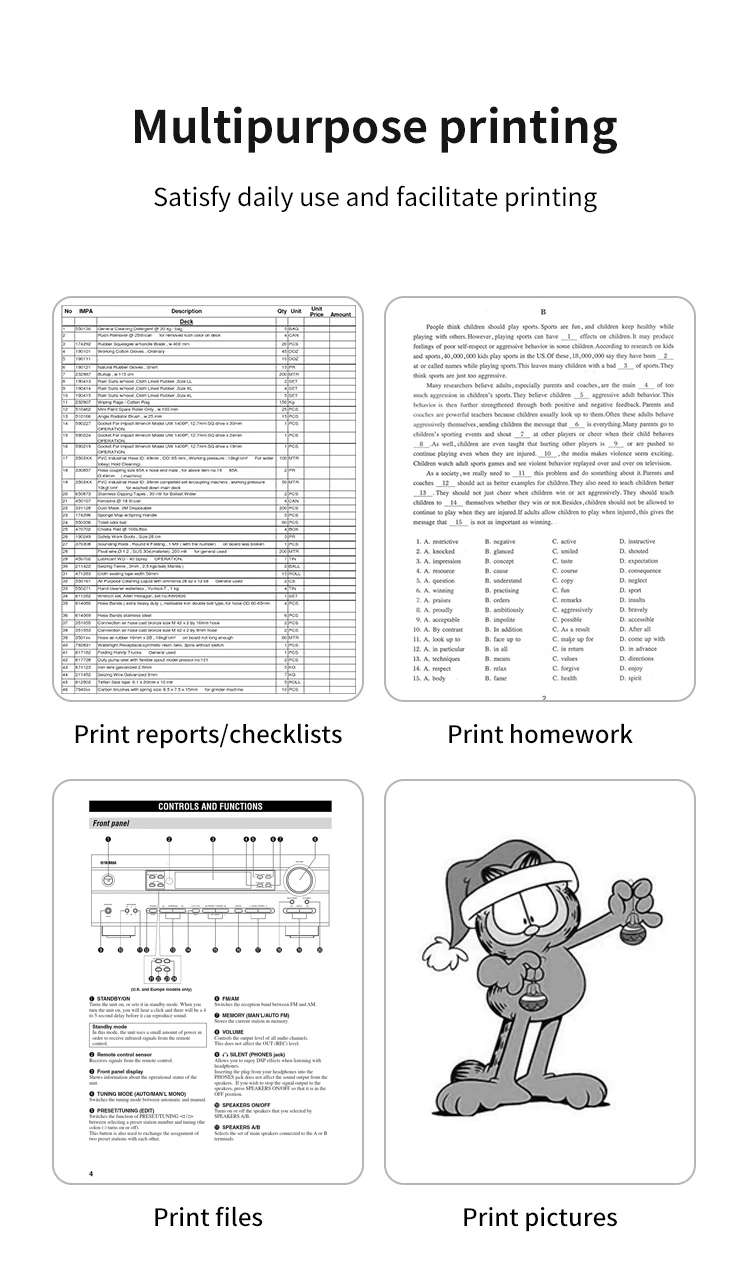
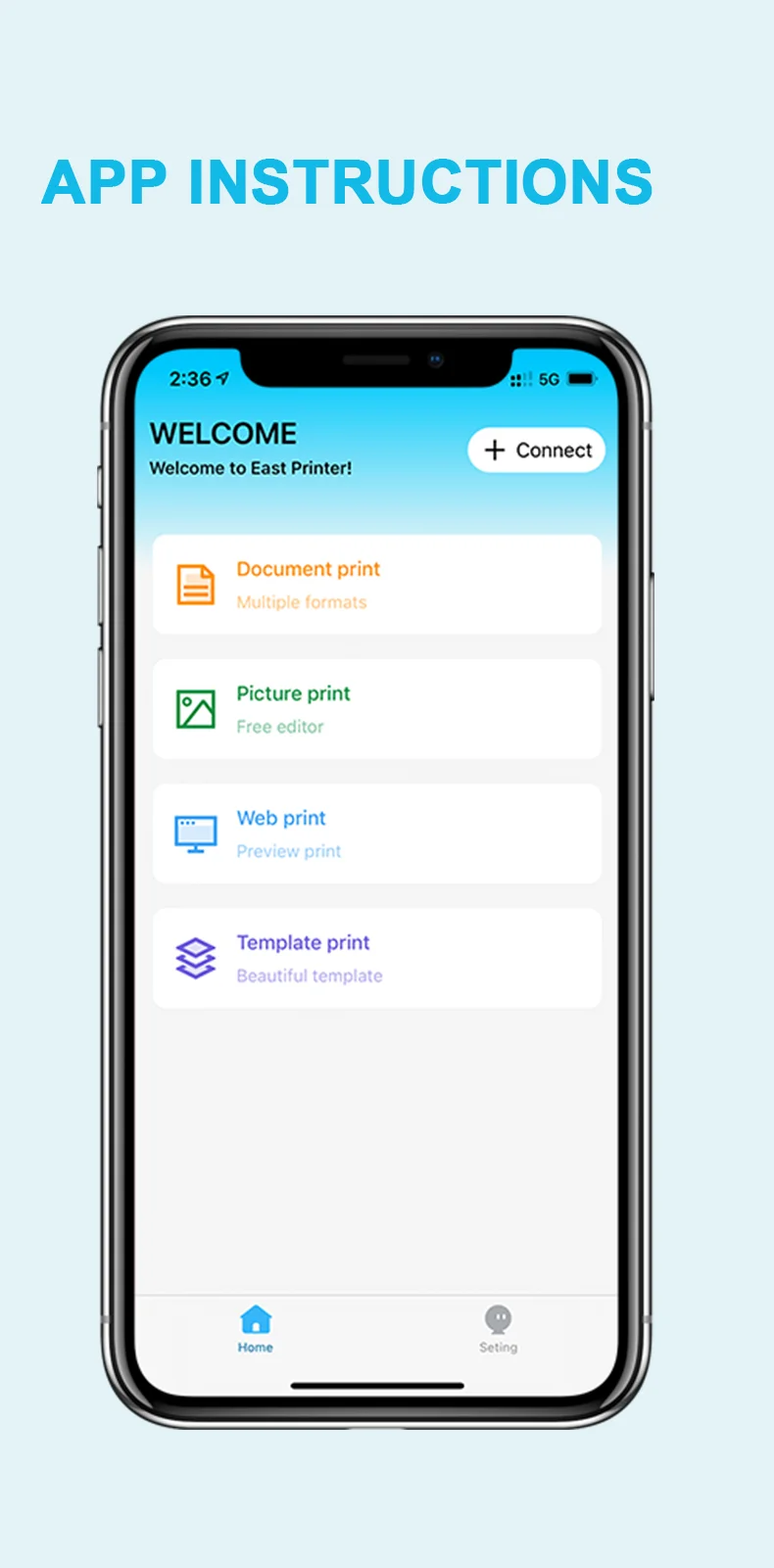
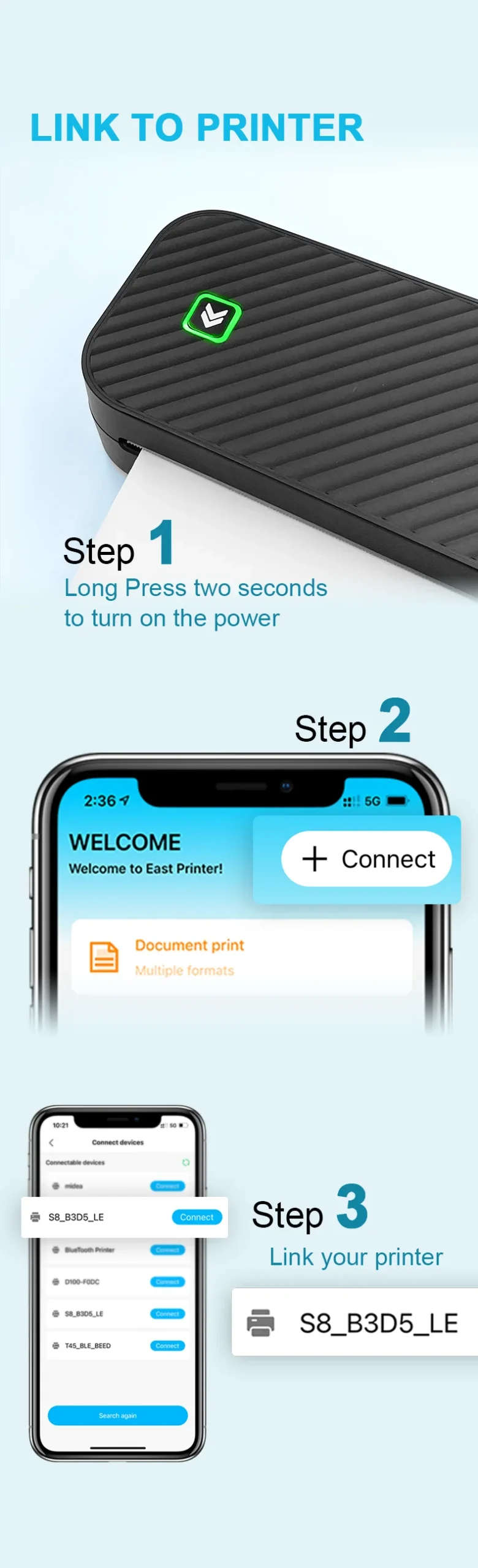
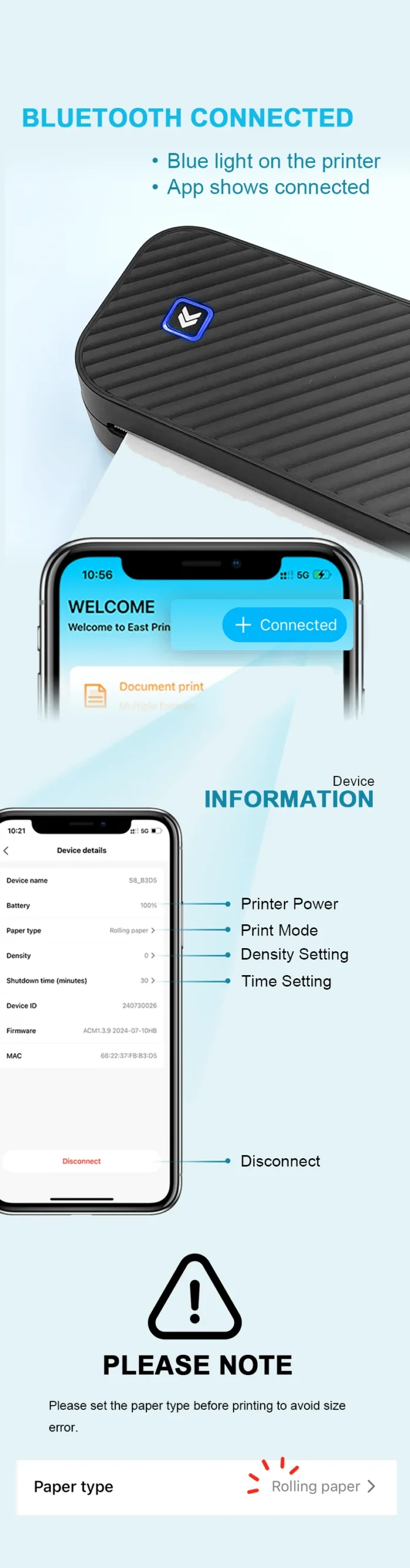

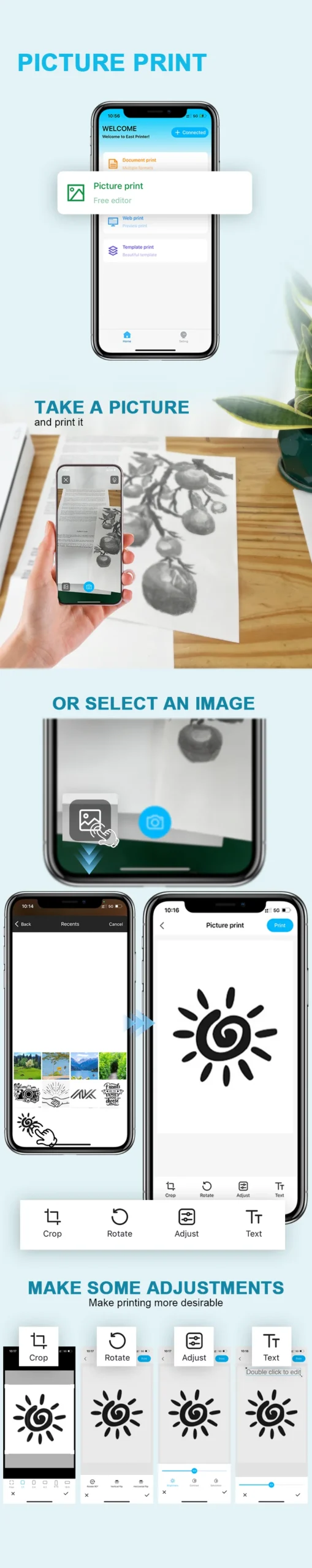
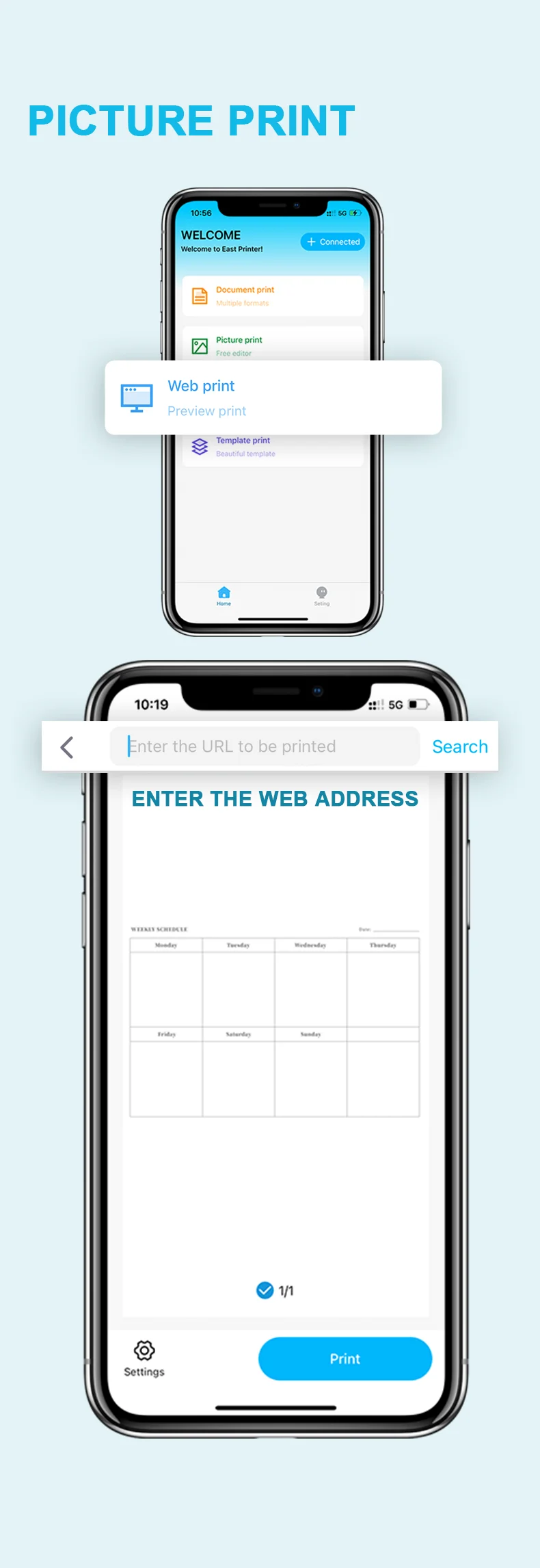
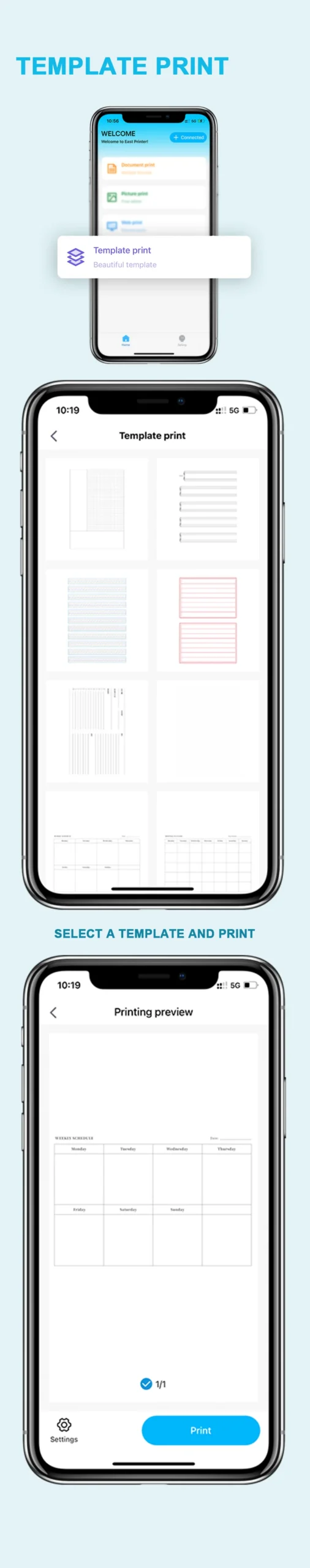













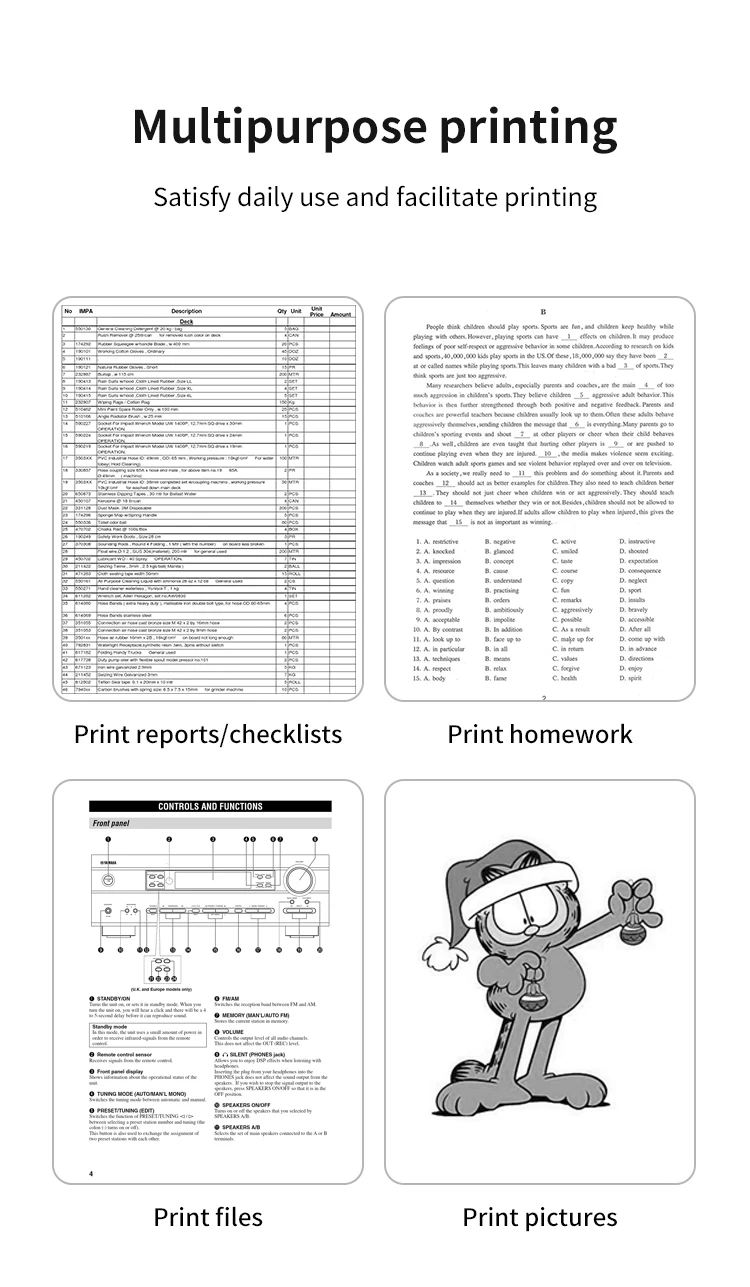










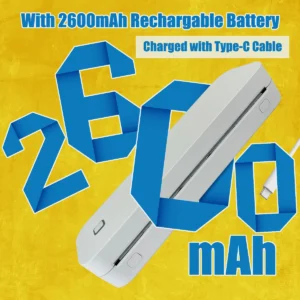





Reviews
There are no reviews yet.